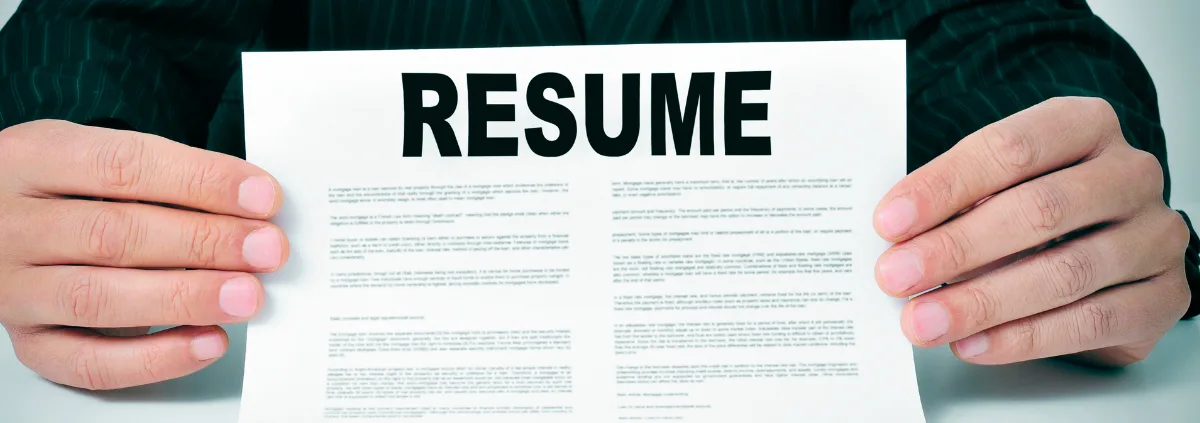THE BEST FONTS TO USE ON YOUR RESUME (AND THE ONES TO AVOID AT ALL COSTS)
First impressions count! The average recruiter will likely spend less than 60 seconds looking through your resume. In that time, you need to capture their attention, so you don’t end up on the slush pile. A professionally presented, readable resume is what you’re after. And one of the ways you can achieve that is by using a decent font.
Fonts might not spring to mind when you’re creating a resume. You may simply draft all your documents in Calibri or Arial (and that’s ok). Or you may experiment a little (which may be less ok). Not all options are equal when it comes to a winning resume. Here are the best fonts to use on your resume (and the ones to avoid at all costs).
The Best Fonts
The first five fonts in this list are sans serif, where lines are clean, simple and legible. The last three – Cambria, Georgia and Palatino Linotype – are serif fonts, which are typically more decorative (think flicks and flourishes on all letters).
- Calibri
If you’re a Microsoft Office user, you’ll no doubt recognise its default font. Described by its designer, Luc de Groot, as having “a warm, soft character”, Calibri is a neat, readable font with universal appeal. This year, the US State Department directed staff to use Calibri, instead of Times New Roman, in official documents and memos.
- Arial
Another classic, extremely versatile font – and a safe choice for a resume. For around 17 years, Arial was the Windows default font for PowerPoint, Excel and Outlook (until it was replaced by Calibri). It is clear and easy to read both on screen and in print.
- Helvetica
Developed in 1957, Helvetica has been around for a while. The font owes its popularity to its legibility, neutrality and versatility. Brands such as BMW, Skype, Lufthansa and General Motors have all opted to use Helvetica.
- Verdana
Developed specifically for on-screen use, Verdana is an attractive, readable font and a good choice for a professional resume.
- Gill Sans MT
Gill Sans has been a popular font since the late-1920s. It has been used by quintessential British brands, such as Penguin Books and the BBC, as well as internationally by Tommy Hilfiger and Philips, for example. Available on Mac and Microsoft, Gill Sans works well for headlines and body text.
- Cambria
Although it is a serif font, Cambria is clear and readable (not to mention elegant), especially on screen. It is distributed with Windows and Office. Scroll down your theme fonts and you should see it there waiting for a chance to shine.
- Georgia
Georgia is another elegant font that works well in digital and print format. It has a formal, yet warm appeal and its clean crispness make it an ideal choice for resumes.
- Palatino Linotype
A more unusual choice of font for a resume, but Palatino Linotype has a lot going for it. Clear, stylish and legible, it is a fresh, modern member of the Palatino font family, originally developed in the 1950s.
The Fonts to Avoid at All Costs
- Times New Roman
If your default font is Times New Roman, you may want to reconsider. Once a popular option for documents of all sorts, its time has been and gone. You don’t want your resume to look like it was written 20 years ago.
- Comic Sans MS
Unless you’re applying for a role as a cartoonist, you’ll want to steer clear of this font on your resume. It screams casual and unprofessional.
- Courier
This font was originally developed in the 1950s for use on IBM’s typewriters. Need we say more?!
- Brush Script MT
“This heavy, informal script looks as though it was written with a brush . . . ” Take it from the good people at Microsoft; they know what they’re talking about.
Fonts can be clear, crisp, modern and readable. They can also be confusing, dated and difficult to decipher. Choose wisely when you draft your resume and you’ll be in with a chance during that 60-second scan by a recruiter.
Best font forward! The professional team at Optimal Recruitment look forward to receiving your resume online at https://www.optimalrecruitment.com.au/candidates/candidate-registration/ or on info@optimalrecruitment.com.au